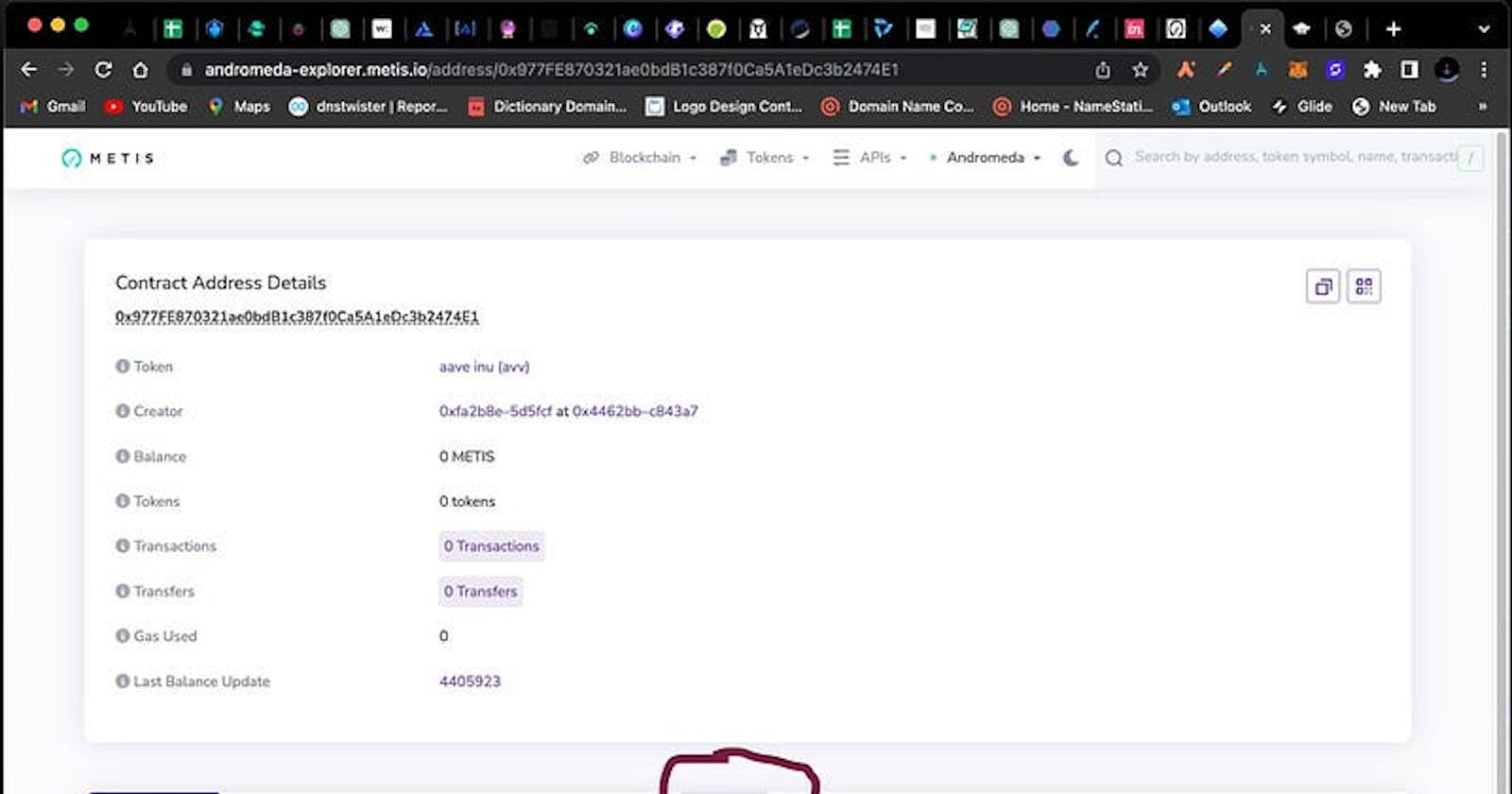- Read how to create a Metis token smart contract with no code HERE.
How to verify a token smart contract on #Metis Andromeda Mainnet- A continuation of my “How to create a meme/utility token on #Metis Andromeda Mainnet using @cookbook_dev’s no code tool
let’s dive in
There are several ways to verify a smart contract on #Metis andromeda Mainnet. However for today’s tutorial. I am going to use the most simple method. The goal is to interact with fewer to no code, to reduce complications.
To verify a smart contract on @MetisDAO Andromeda mainnet, you will need to have a few things ready:
👉1. The contract’s verification data file
👉2. The contract’s ABI (Application Binary Interface) file.
👉3. The contract’s address.
⭐️You can get these from your cookbook dashboard tab. Check this tutorial if you have’nt created a no code smart contract yet, it’s simple and involves no code. powered by @cookbook_dev .
Once you have those ready, you can follow these steps to verify your contract on Andromeda Mainnet:
1. Go to andromeda-explorer.metis.io
2. Copy and paste your smart contract address in the search bar.
3. Now navigate to and select the “Code” option from the main menu.

https://andromeda-explorer.metis.io/
4. Then click “Verify & Publish” option.
5. Now select the option “Via standard Input JSON”
6. Goto your cookbook dashboard, download “ABI” file & “Verification Data” file, open ABI file in chrome browser and copy everything.
7. Go back to Andromeda scan
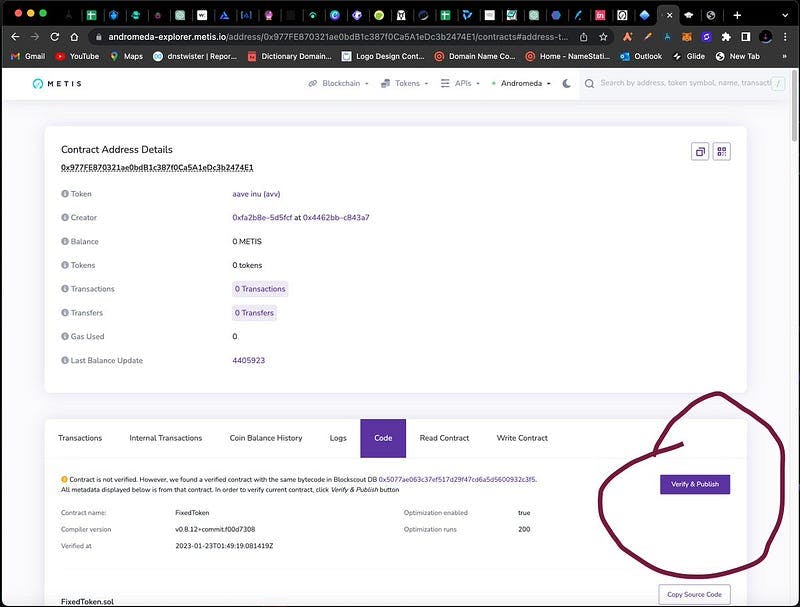
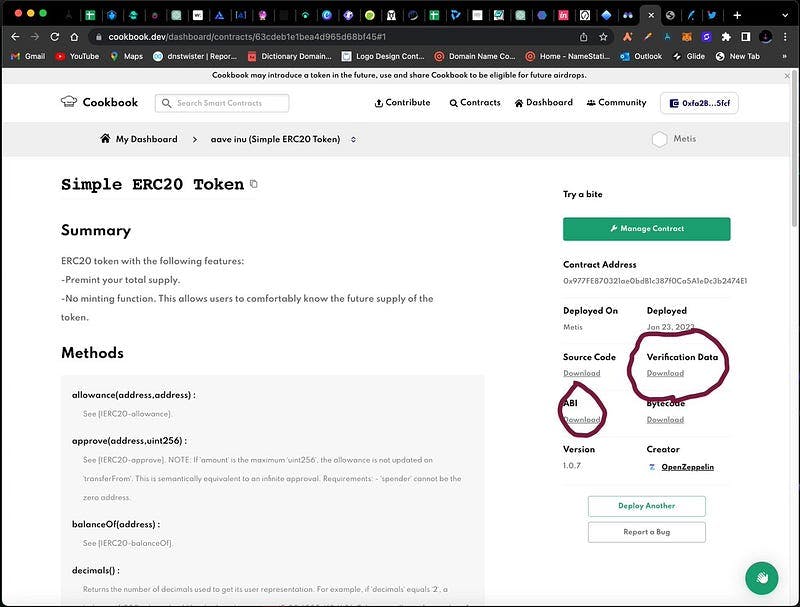
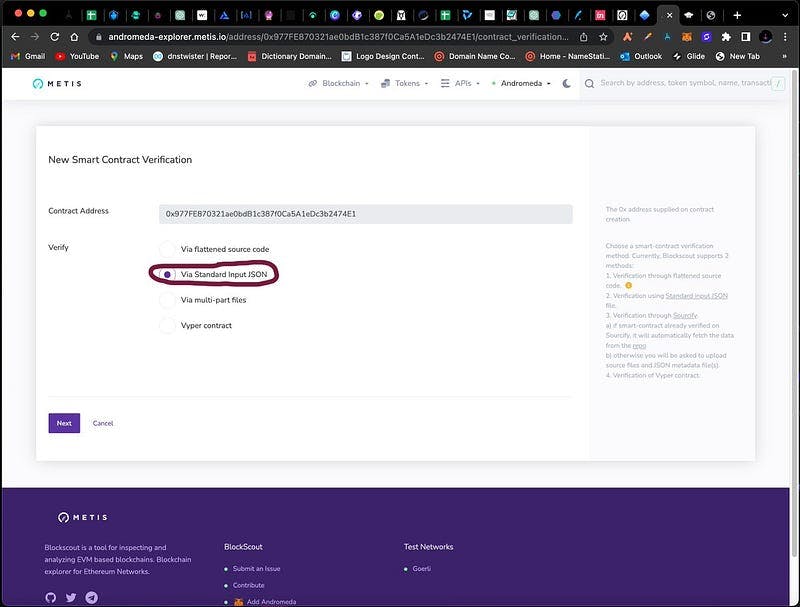
8. In the “nightly build” field select “NO”
9. In the “Compiler” field select v0.8.12+commit.f00d7308, for some reason “v0.8.10” which is the version of solidity this smart contract was written doesn’t work.
10. In the “Try to fetch constructor arguments automatically” field select “NO”.
11. In the “ABI” field, enter or paste the contract’s ABI.
12. Now click the “Verify And Publish” button.
The contract will be verified by Andromeda scan and if it is successfully verified, it will be published on the Metis Andromeda main net and your smart contract will now have the green checkmark on the “code” tab whenever it is searched.
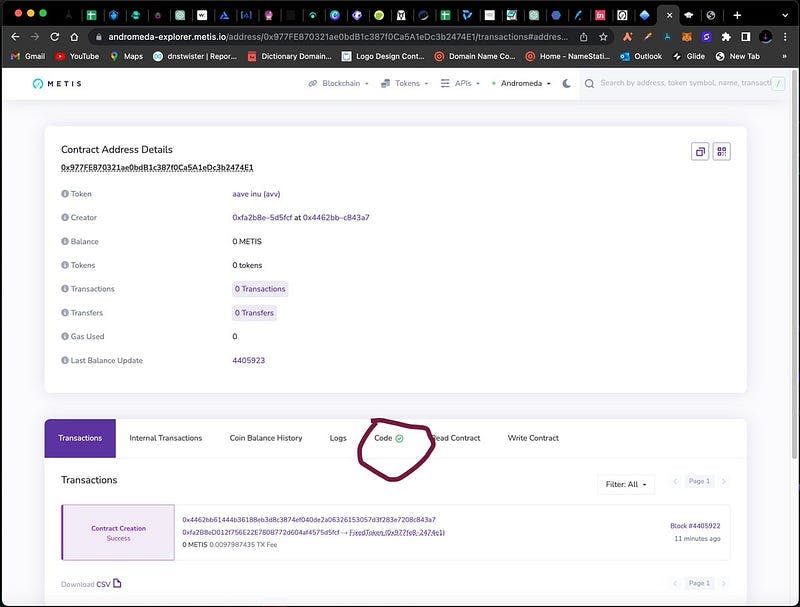
I will drop the last part of this no-code thread series if ya’ll request for it. It will include how to initialized and provide your first Liquidity pool on exchanges such as @netswapofficial . Follow @MetisCharter and keep an eye when it drops